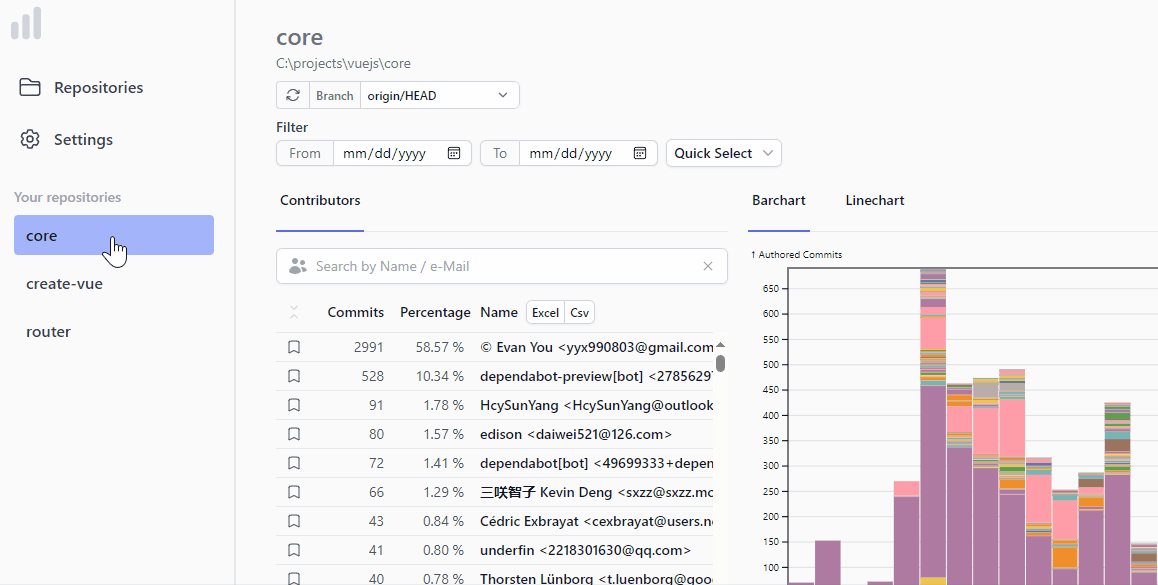Features
View Contributor Activity
Select the repository you are interested in, to view the total number of commits of each contributor in the table on the left and the number of commits per time interval in the barchart on the right.
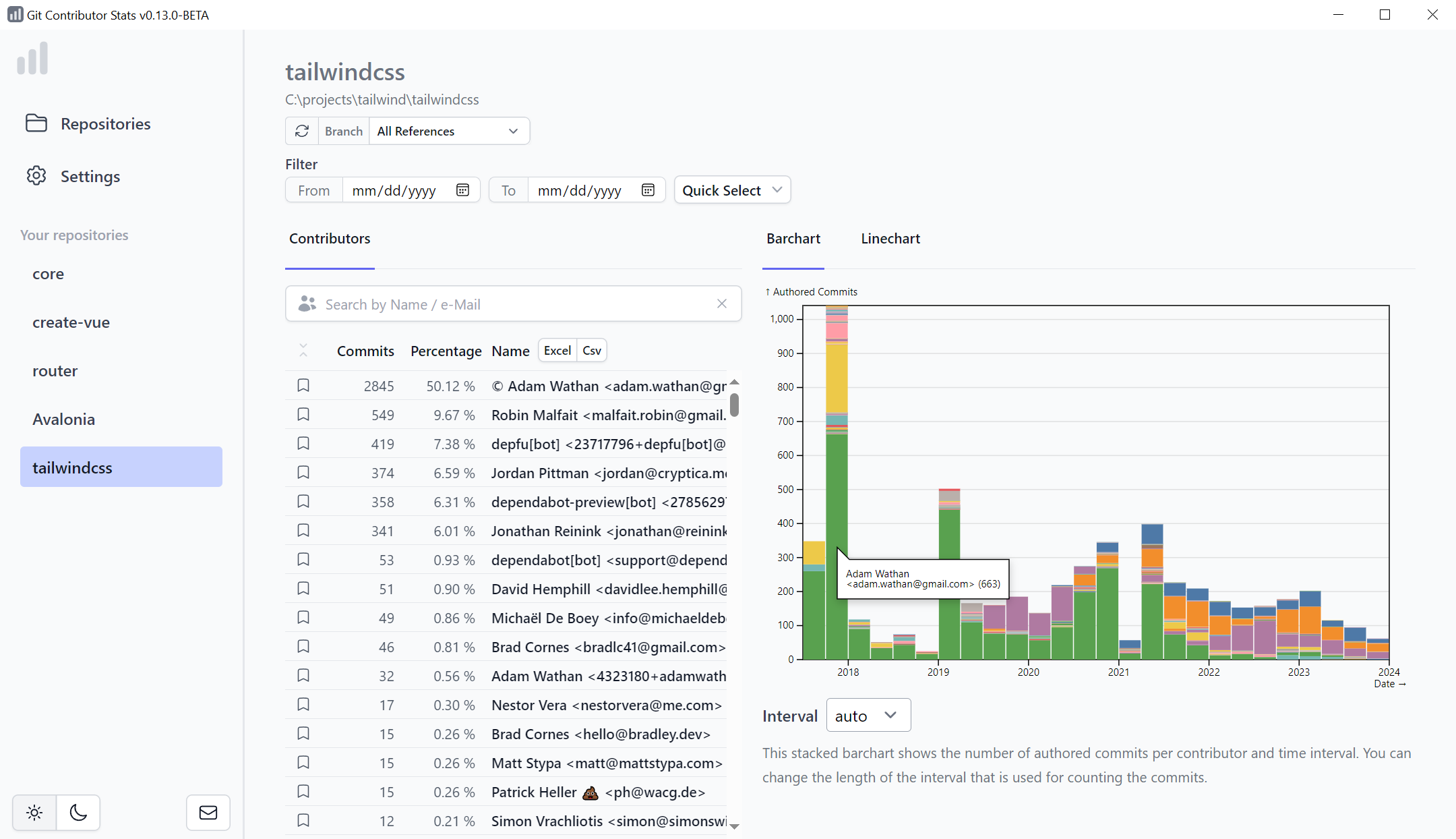
View total commits over time
Switch to the Linechart to view the total number of commits of all contributors over time.
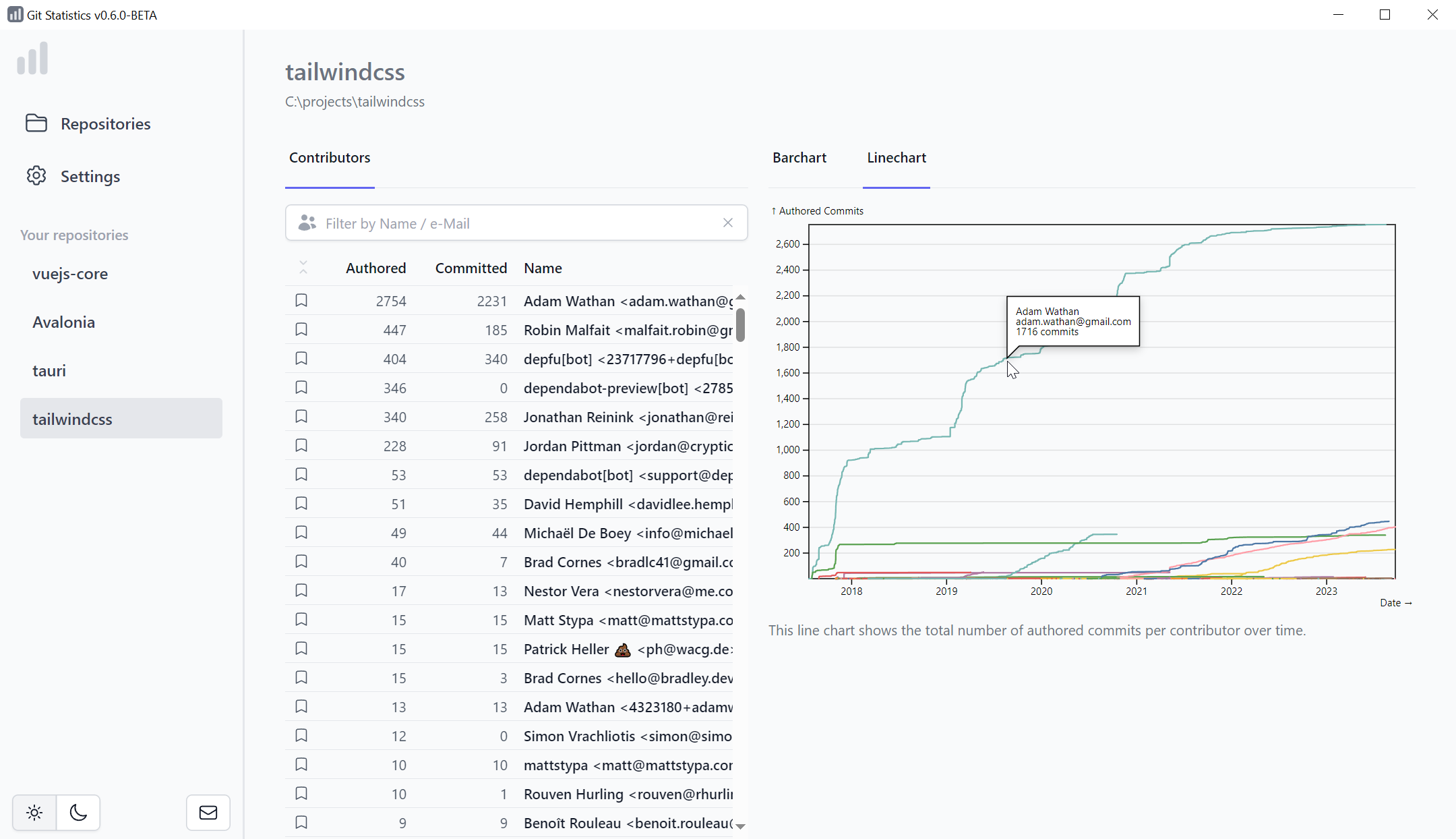
Highlight a single Contributor
When a single contributor is selected in the commits table, their contributions are highlighted in the Bar- and Linechart.
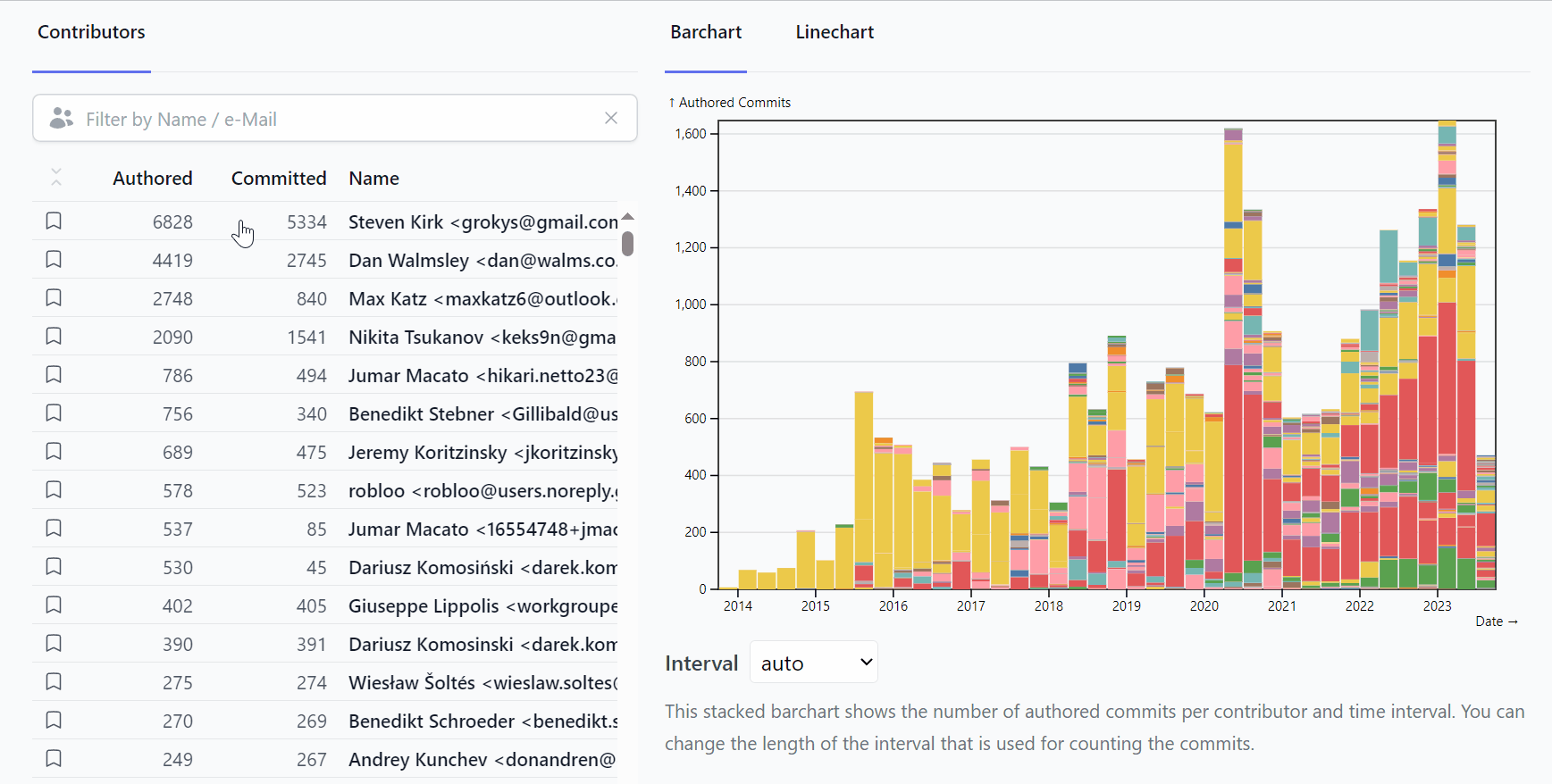
Merge Contributors
While committing, contributors sometimes use different names and e-Mail addresses. Use the merge contributors feature to total the commits per contributor, even if they used multiple aliases.
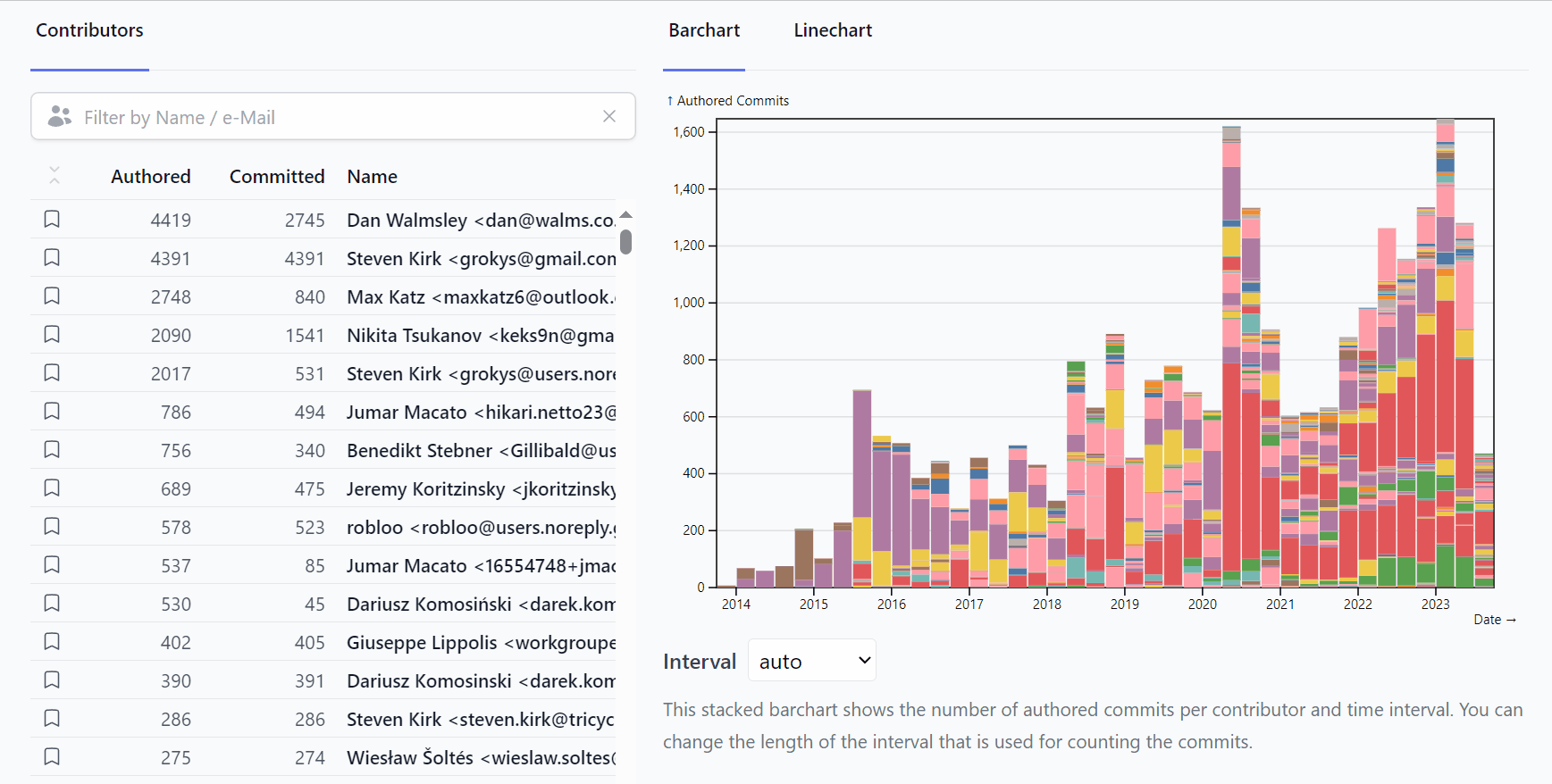
Filter By Date
By default, the total number commits since the creation of the repository are shown. You can filter the commits by specifying the date range you are interested in, to see only the changes that took place in that specific time period. A drop-down provides quick access to the most common ranges, like 'last month'.
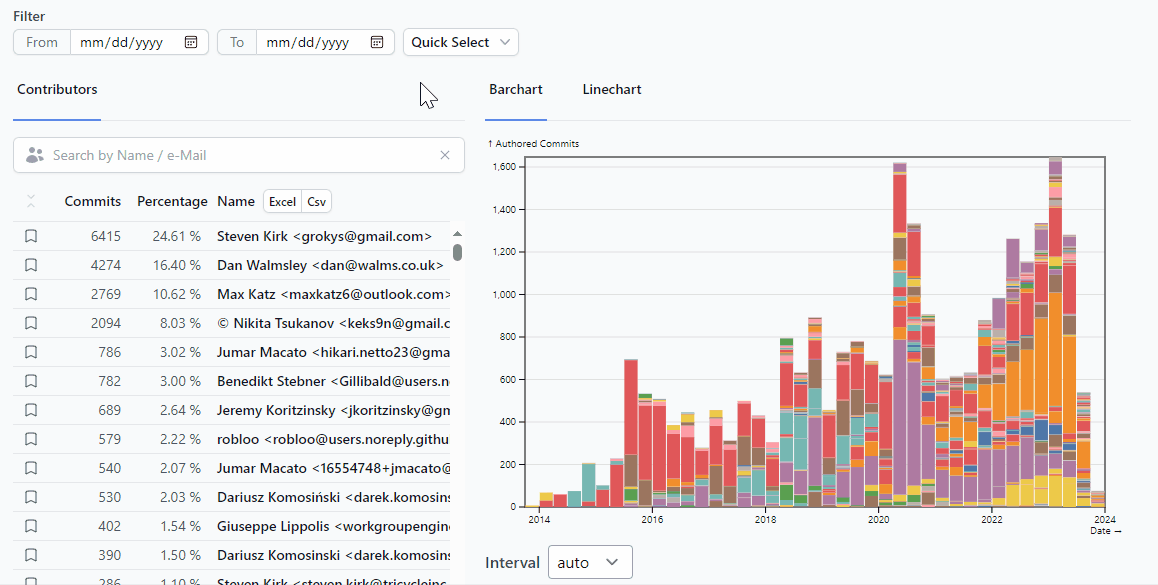
Export to Excel (.xlsx)
The table can be exported as an excel sheet (.xslx) by clicking the 'Excel' button.
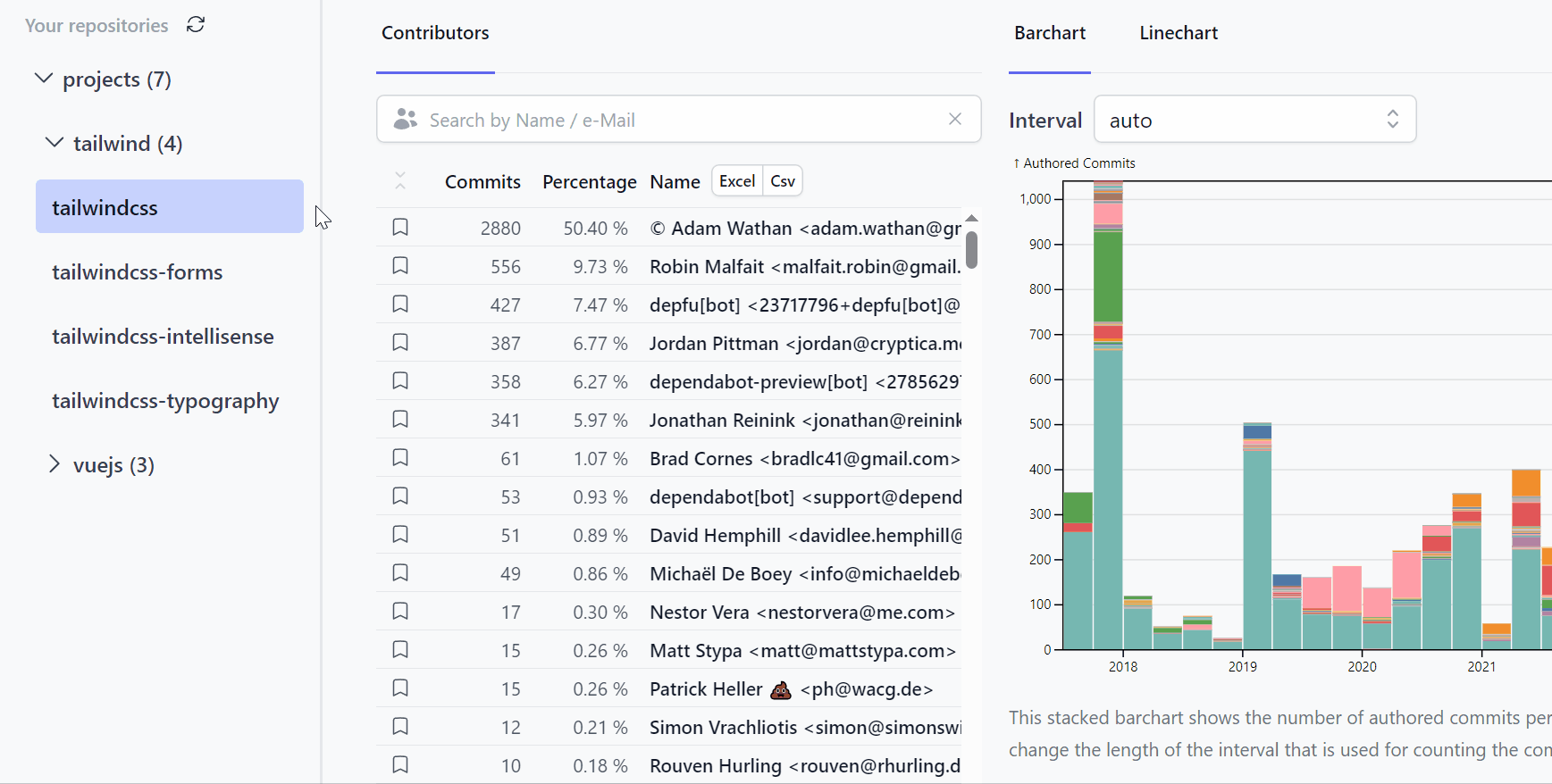
Export to Comma Separated Value (.csv)
The table can also be exported as a Comma Separated Value file (.csv) by clicking the 'Csv' button.
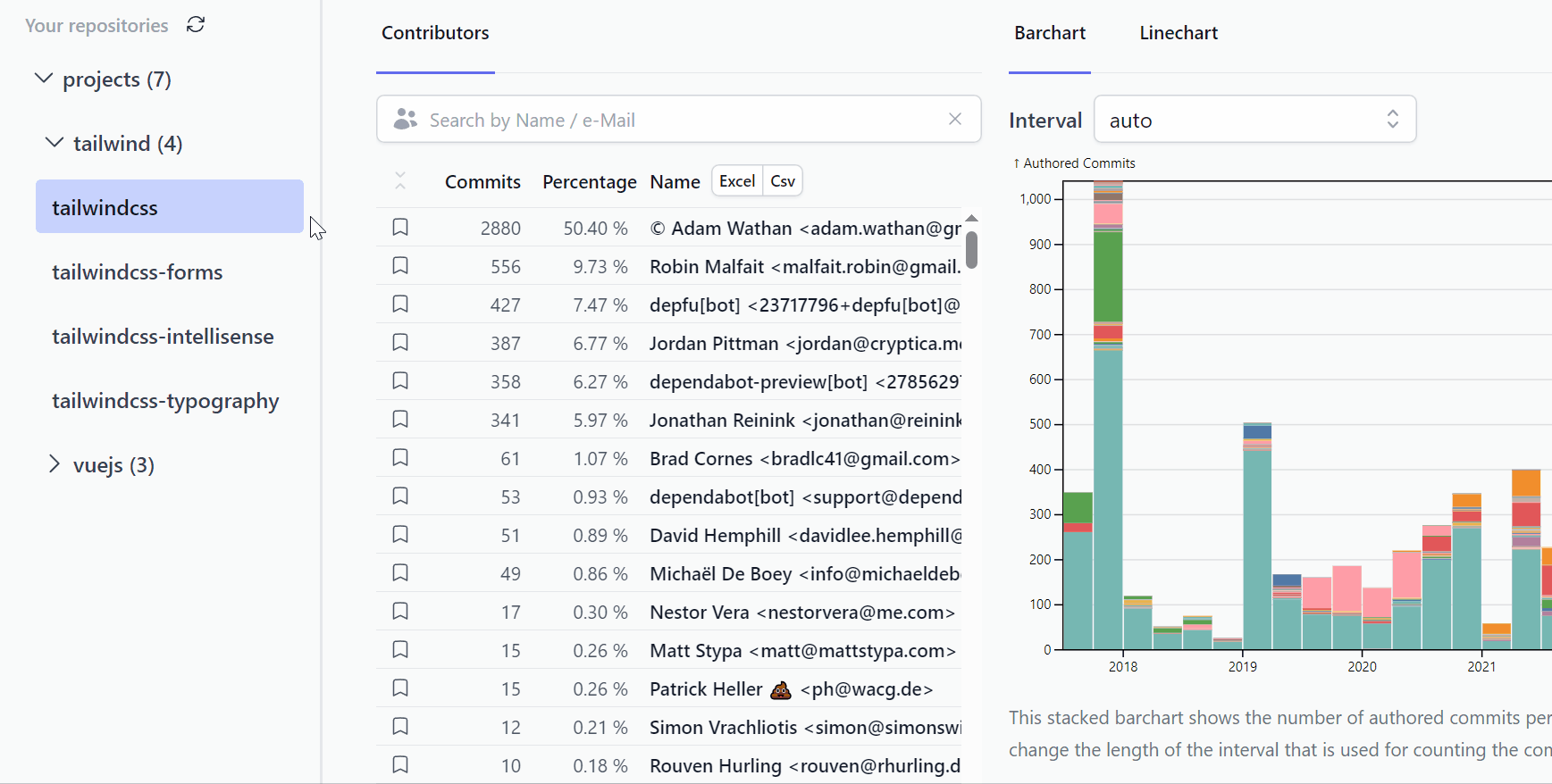
Combine Stats from multiple Repositories
Combining totals from multiple repositories is easy via multi-selection.